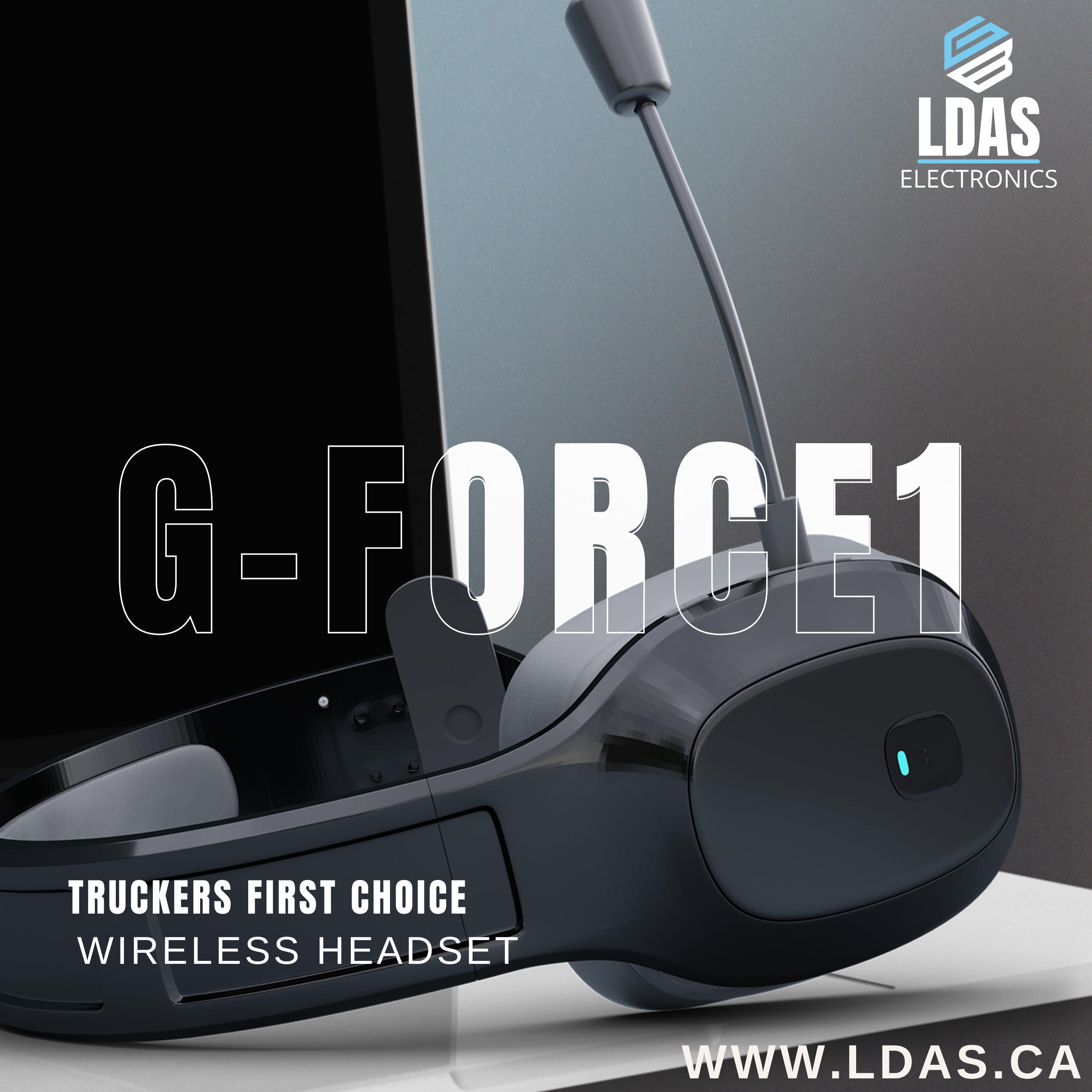In the realm of mobile communication, Bluetooth headsets have emerged as a convenient wireless solution that keeps one connected on the go.
They offer the freedom to take calls or listen to audio content without the restriction of cables, harnessing Bluetooth technology to connect to mobile phones and other devices.
With the capacity to deliver high audio quality, these headsets are tailored for users ranging from busy professionals to avid music listeners.

Choosing a Bluetooth headset involves considering various factors such as comfort, battery life, range, and the specific features that align with the user's needs.
Some headsets are designed for durability and noise cancellation, suitable for use in noisy environments, while others may focus on delivering the clearest voice quality for calls.
Additionally, the evolving landscape of Bluetooth technology has introduced headsets with advanced features like voice commands and multipoint connectivity, enhancing user convenience.
Key Takeaways
- Bluetooth headsets offer a cable-free experience with high audio quality for both calls and media.
- Selecting a headset requires evaluating factors like comfort, battery life, and specialized features.
- Advances in technology have enriched Bluetooth headsets with capabilities like voice commands and multipoint connections.
Understanding Bluetooth Technology
In this section, the intricacies of Bluetooth as a wireless technology are explored, focusing on its fundamentals and how it has evolved with innovations over time, particularly affecting devices like wireless headphones and earbuds.
What Is Bluetooth
Bluetooth is a wireless communication technology that enables the exchange of data over short distances using radio waves in the ISM band of 2.4 to 2.485 GHz.
Originally developed in 1994, it has become a ubiquitous form of wireless connectivity for a variety of devices, including cell phone headsets, wireless earbuds, and wireless headphones.
One of its core benefits is the ability to establish fast, secure, and reliable connections. Alongside the exchange of data, Bluetooth technology also supports voice communications, making it an increasingly popular choice for mobile and computing applications.
Advancements in Bluetooth Technology
The progression of Bluetooth technology has seen significant enhancements since its inception.
A notable leap was the introduction of Bluetooth 4.0, also known as Bluetooth Smart, which brought about vast improvements in energy efficiency—vital for battery-powered devices like smartphones and wireless headphones.
This version included features that allowed for greater connectivity options and more robust communication.
- Low Energy Protocols enabled devices to remain connected over longer periods without draining their battery rapidly.
- Increased Range and Speed provided users the flexibility to use their devices further away from the source without compromising data transfer rates.
As for wireless earbuds, they have benefited tremendously from Bluetooth advancement, offering not just cordless convenience but also higher audio fidelity and multi-device pairing capabilities, a feature especially valued in today's interconnected world.
Different Types of Bluetooth Headsets
Bluetooth headsets come in various styles and forms to suit different user preferences and needs. Each type offers distinct features and ergonomic designs to enhance the listening experience, whether for casual music enjoyment, professional communication, or immersive gaming.
Earbuds vs. On-Ear vs. Over-Ear
- Earbuds are compact, portable, and designed to fit directly into the ear canal, making them ideal for active users.
- On-Ear Headphones sit on top of the ears and usually offer a balance between portability and audio quality.
- Over-Ear Headphones envelop the entire ear and are favored for their superior sound isolation and comfort during extended use.
In-Ear Headsets
In-ear headsets provide a discreet and secure fit, perfect for on-the-go calls and music. These headsets are often favored for their passive noise isolation and have become a go-to for users seeking a minimalistic approach to Bluetooth audio.
Headphones with Boom Mic
Headphones equipped with a boom mic offer enhanced voice clarity, making them a preferred choice for professionals who frequently handle calls in noisy environments. The inclusion of a boom mic provides precise positioning for better speech pickup and reduced background interference.
Features of Bluetooth Headsets
Bluetooth headsets have transformed the way individuals engage in conversations and listen to music, embodying convenience and technology. They represent a blend of advanced features that cater to a range of needs, from clear audio quality to extended battery life.
Noise Cancellation Technology
Bluetooth headsets come equipped with noise cancellation, a critical feature for clear communication in noisy environments.
This technology works by using microphones that pick up ambient sounds and create anti-noise signals to effectively cancel them out. Products such as the Jabra Evolve2 65 showcase how this technology can be applied to both calls and music, allowing for uninterrupted listening.
Sound and Audio Quality
Sound and audio quality are paramount, with many headsets offering high-definition (HD) voice technology and superior sound codecs, such as aptX.
They are designed to deliver a crisp, clear listening experience, which is essential for both serious music enthusiasts and professionals who rely on crystal-clear conversations.
The Sennheiser Presence-UC stands out for its HD audio quality, ensuring that every word and note is heard with exceptional clarity.
Battery Life and Charging Options
Long battery life is a necessity for users who need their headsets on-the-go. The latest Bluetooth headsets provide extended usage times, with many offering upwards of 10 hours of talk time on a single charge.
For convenience, some models include a charging stand, serving as a home base to recharge the headset when not in use.
Also, options like quick charge, where a short charging time yields hours of use, add to the overall efficiency of the headset.
Best Practices for Connectivity
Optimizing the connection between Bluetooth headsets and various devices ensures clear phone calls and a reliable link for audio streaming. Proper pairing and maintenance of the connection are paramount for a seamless user experience.
Pairing with Different Devices
To pair Bluetooth headphones with a PC, laptop, tablet, or smartphone, first ensure the device's Bluetooth function is on.
For a smooth pairing process, the headset should be in discovery mode. Most devices will automatically detect the headset and prompt for a connection.
If the headset requires a PIN, the default is often "0000" or "1234".
It's crucial to follow the specific pairing instructions for each device as they might slightly differ.
Maintaining a Stable Connection
Once paired, maintaining a stable connection involves staying within the optimal range, typically 10 meters without obstructions.
Users should avoid interference by steering clear of other wireless devices or microwaves.
For ongoing stability, keeping the headset's firmware up to date is advisable. Additionally, battery level can impact connection quality, so ensuring the headset is adequately charged before important phone calls will contribute to a stable experience.
Choosing the Right Bluetooth Headset

When selecting a Bluetooth headset, individuals should consider the device's comfort, compatibility, and suitability to their specific usage scenarios. Below are key aspects to guide buyers in making an informed choice.
Comfort and Fit
A Bluetooth headset should sit snugly in or on the ear, causing no discomfort even after prolonged use. Models with an ear hook design often provide a stable fit, reducing the risk of the headset falling out during activities.
For optimal comfort, look for headsets with multiple ear tip sizes or those featuring adjustable bands.
Compatibility with Devices
Headsets must be compatible with a range of phones and other devices. Consumers should check the headset's specifications to ensure it can pair with their operating systems, whether iOS, Android, or any other platforms.
Features such as multipoint pairing can be beneficial for those who need to connect to several devices simultaneously.
Purpose and Environment
Intended use greatly affects the choice of a Bluetooth headset. For professional settings, such as an office environment, noise-cancellation features can be crucial for clear communication.
In contrast, someone who intends to use the headset in a less noisy setting may require less sophisticated noise reduction capabilities. Users should also consider battery life, especially if they plan to use the headset for extended periods without recharging.
Use Cases for Bluetooth Headsets
Bluetooth headsets have become an essential accessory in various aspects of daily life, offering a hands-free and wireless experience whether one is engaged in professional tasks, enjoying multimedia, or being active outdoors.

Professional Environments
In the office, Bluetooth headsets are indispensable. They facilitate clear audio during virtual meetings, enabling professionals to communicate effectively without being tethered to their device.
Particularly for individuals who frequently engage in video conferencing, these headsets provide the convenience of multitasking with uncompromised call quality.
Personal Use and Entertainment
For the avid music listener or gamer, a Bluetooth headset doubles as a dynamic gaming headset, delivering immersive audio quality. Users can enjoy their favorite tracks or dive into virtual worlds with the freedom of movement, without worrying about tangled wires, making long travel hours much more pleasant.
Fitness and Outdoor Activities
Fitness enthusiasts often turn to Bluetooth headsets for their outdoor activities. Whether they're running or hitting the gym, the lack of cables provides unrestricted movement and the ability to focus on the workout.
Bluetooth headsets often come with features such as water resistance and secure fits, which are especially advantageous for vigorous exercise routines.
Brand and Product Reviews
When seeking the best Bluetooth headsets on the market, it is crucial to consider expert reviews and feedback from users to guide purchasing decisions. They offer valuable insights into sound quality, comfort, connectivity, and more.
Top Rated Bluetooth Headsets
In today's market, various Bluetooth headsets claim the top spot for quality and performance. The Plantronics Voyager 5200 stands out for its exceptional comfort and noise-canceling capabilities.
Users often appreciate the headset for its ability to provide clear calls even in windy environments.
Another notable mention is the Jabra Evolve2 65, which is praised for its enterprise-focused features and stereo configuration. It’s a versatile choice suited for both office environments and personal use.
- Plantronics Voyager 5200: Excellent for noise cancellation and comfort.
- Jabra Evolve2 65: Offers various configurations and is known for its multi-use adaptability.
- New Bee Bluetooth Earpiece V5.0: Recognized for its lightweight design and long battery life.
Expert Opinions and Editor Reviews
Expert opinions often shed light on the intricacies of Bluetooth headsets that might not be immediately apparent to consumers.
For example, editors from PCMag have identified the Jabra Evolve2 65 as a core model in Jabra’s range, emphasizing its multi-connectivity and sound quality.
Reviewers at TechRadar commend the Plantronics Voyager 5200 for its design geared towards comfort, noting that despite its higher price point, the investment pays off in the headset's robust feature set.
- Expert Pick - Jabra Evolve2 65: Highlighted by PCMag for its sound quality and multi-connectivity.
- Editor's Choice - Plantronics Voyager 5200: Noted by TechRadar for its comfortable design and premium features.
Call Handling and Voice Commands
Advanced cell phone headsets offer efficient call handling through hands-free operations and integration with voice assistants, allowing for seamless communication.
Hands-Free Operations
Modern Bluetooth headsets are equipped with hands-free capabilities that enable users to answer, end, or reject calls without the need to physically handle their devices.
This feature is particularly useful in environments like call centers where efficiency and quick response times are essential.
For example, the Plantronics Voyager 5200 features voice commands that announce callers' names and give the option to answer or ignore calls with a simple voice command.
Integration with Voice Assistants
Integration with voice assistants such as Google Assistant and Siri enhances the functionality of Bluetooth headsets beyond traditional call management.
Users can set reminders, send texts, or ask for directions through their headset.
The Jabra Talk 30 makes it really easy to pair with these assistants, adding a layer of convenience for on-the-go users.
Accessories and Additional Features
Selecting the right accessories and additional features can significantly enhance the usability and life-span of Bluetooth headsets. Certain products are designed with custom ear tips and others offer robust protection ratings for increased durability.
Custom Ear Tips and Hooks
Most Bluetooth headsets come with a variety of ear tips to ensure a comfortable fit for any user.
These often include options in different sizes and materials, such as silicone or foam, which can be exchanged to match the user’s ear shape, providing better sound isolation and comfort during extended use.
Additionally, ear hooks can be pivotal for active users, keeping the headset secure during movement-intensive activities.
Protection Ratings and Durability
The durability of a Bluetooth headset is often indicated by its IP rating; the IP54 rating asserts that the device is protected against limited dust ingress and splash water from any direction.
This makes them suitable for use with a cell phone or tablet in various environments. These ratings encourage confidence that the device can withstand daily wear and tear.
Technical Specifications and Certifications

When evaluating Bluetooth headsets for cell phones, the core aspects to consider are their technical specifications, which include Bluetooth profiles and codecs, and their certifications, notably IP ratings and build quality. These elements determine the headset's compatibility, sound quality, and durability.
Bluetooth Profiles and Codecs
Bluetooth headsets employ various profiles that define the device's capabilities. The most common profile for audio streaming is Advanced Audio Distribution Profile (A2DP).
A2DP typically utilizes different codecs to compress and decompress audio data.
-
Low Complexity Subband Codec (SBC): A universally accepted codec with decent sound quality and minimum computational requirements. For details on the usage of SBC, users can visit Logitech's explanation of Bluetooth standards.
-
aptX: A codec known for better audio quality than SBC, particularly with devices that support aptX technology.
Modern headsets may also feature Bluetooth 4.0, which is recognized for its energy-efficient protocol and improved connectivity.
This technology offers increased range and speed, enabling connections at distances of up to 30 meters.
IP Ratings and Build Quality
IP54 Rating: The 'IP' stands for Ingress Protection, which identifies the level of sealing effectiveness against intrusions such as dust and moisture. An IP54 rating denotes that the device is protected against limited dust ingress and splash water from any direction. Devices with this certification have been rigorously tested to ensure they meet these durability standards.
Build Quality: This encompasses materials used, design, and construction practices that contribute to the headset's overall longevity and user experience.
-
Materials: Some manufacturers prioritize sustainability, using a significant percentage of recycled plastics to construct their devices, as described for Logitech's Zone 300 Wireless Headset.
-
Features: Additional functional aspects like the presence of Near Field Communication (NFC) may also be highlighted to indicate ease of pairing the headset with other devices.
Consumer Insights and Feedback
Informed by comprehensive data and critical appraisal, this section delves into the shared experiences and synthesized opinions from consumers on Bluetooth headsets.
Customer Tales and Experiences
Consumers frequently share their experiences with Bluetooth headsets on various platforms, providing real-world insights into product use.
For instance, the Jabra Talk 30 has been pointed out for its ease of pairing thanks to a dedicated power switch. Users have noted the simplicity of connecting the device to their mobile phones, although some mention the call quality can sometimes be perceived as tinny.
Personal stories often mention the importance of comfort and functionality in daily use, with products that offer long battery life and clear sound being favored.
Aggregate Review Analysis
When analyzing reviews across major retail platforms like Amazon and Best Buy, certain trends become evident. For example:
-
Product: Jabra Evolve2 65
- Amazon Rating: 4.2/5
- Best Buy Rating: 4.4/5
-
Product: Sony WF-1000XM5 Earbuds
- Amazon Rating: 4.5/5
- Best Buy Rating: 4.6/5
Review aggregators highlight these devices as top contenders, with the Sony WF-1000XM5 Earbuds frequently achieving high ratings for their excellent noise-canceling capabilities. Professional reviewers and consumers alike appreciate the sound quality and ergonomic design that accommodate long periods of wear.
Maintenance and Troubleshooting
Effective maintenance can prevent most issues with Bluetooth headsets, and when problems do arise, knowing common solutions ensures functionality is restored promptly. This section provides specific methods for the upkeep and problem-solving of Bluetooth headsets.
Caring for Your Bluetooth Headset
To maintain a Bluetooth headset’s optimal performance, users should regularly charge the device with universal charging ports to ensure battery longevity.
For instance, a tecknet Bluetooth headset often comes with a micro-USB port, making it convenient to charge with various cables.
It is crucial for truckers who rely on long-lasting battery performance during extended use, to always keep their device charged and ready.
Cleaning the headset should be done with a soft, dry cloth, and storage in a dust-free environment is recommended to prevent clogging of the microphone and speaker areas.
Avoid exposure to extreme temperatures as they can negatively affect battery life and electronics.
Common Issues and Solutions
Pairing Problems: Bluetooth headsets, at times, face pairing challenges. To resolve these, they should be reset according to the device's instructions.
For example, to reset network settings on an iOS device, one should navigate to Settings > General > Reset > Reset Network Settings.
-
- Increase volume on both the device and the headphones.
- Check the equalizer settings on the companion app or device.
-
Battery Charging Concerns:
- Ensure the usage of a correct and functional charger.
- Consult the user manual for specific charge times and ensure the device is charged within those parameters.
Connection Drops: A common solution is to delete and re-pair the Bluetooth connection, as outlined in troubleshooting guides like the one for basic Bluetooth headset maintenance for smartphones by HP.
Audio Delay: If there's a delay in sound from the Bluetooth headphones, investigate if the issue persists with a wired connection.
This can determine whether the delay is a Bluetooth transmission issue or related to the headset itself.
The Future of Bluetooth Headsets

As the consumer electronics market continues to advance, Bluetooth headsets stand at the forefront of wireless personal audio. Ongoing technological breakthroughs are poised to enhance the functionality and user experience of these devices significantly.
Innovations on the Horizon
Low Energy Consumption: Upcoming Bluetooth headset models are expected to leverage Bluetooth Low Energy (LE) AUDIO for improved power efficiency.
This will likely extend battery life, enabling users to enjoy longer talk and playback times without frequent recharges.
Bluetooth LE's capabilities were discussed in an article from The Verge, which details the implications for the next generation of wireless headphones.
Enhanced Sound Quality: Manufacturers are also incorporating advanced codecs and audio processing technologies.
These innovations aim to deliver richer, more immersive sound profiles, rivaling traditional wired headsets in audio fidelity.
The commitment to high-quality audio is evident in products like the Apple AirPods Max Wireless, highlighted by RTINGS.com for their well-balanced sound profile and noise isolation capability.
The Impact of Emerging Technologies
AI Integration: Bluetooth headsets are increasingly integrating with AI to offer smarter features, such as voice control and real-time translation, which fundamentally change how users interact with their devices.
Health Monitoring: There's a rising trend of headsets equipped with sensors to monitor health metrics, potentially turning them into wearable health devices.
This development indicates a convergence of wireless audio and health technology within the consumer electronics industry.
Frequently Asked Questions
When selecting a Bluetooth headset for cell phone use, customers frequently inquire about compatibility, sound quality, and the best models available. Here are specifics to guide them in their decisions.
What are the top-rated wireless headsets for making phone calls?
The market boasts a range of top-rated wireless headsets known for their call quality and reliability.
Models like the Jabra Elite and Plantronics Voyager series are highly regarded by users for their crisp audio and noise-canceling features.
How can I connect a Bluetooth headset to my mobile phone?
To connect a Bluetooth headset, first ensure the headset is in pairing mode.
Then, navigate to the Bluetooth settings on the phone, search for new devices, and select the headset from the list.
A successful connection is usually indicated by an audible tone or a visual cue on the phone's screen.
What features should I look for in a Bluetooth headset with a microphone for clear voice calls?
For clear voice calls, a Bluetooth headset should have a noise-canceling microphone, and wideband audio support. It should also have wind noise reduction. Additionally, the ability to adjust the microphone's sensitivity can be beneficial for different environments.
Are there any compatibility issues between Bluetooth headsets and different phone models?
Most Bluetooth headsets use standard protocols and should be compatible with a wide range of phone models. However, certain advanced features may only be available when the headset is used with specific phones or operating systems.
How do I ensure clear sound quality when using a Bluetooth headset for office calls?
For clear sound quality, choose a headset with high-fidelity sound, an advanced microphone, and features that minimize background noise. Positioning the microphone correctly and selecting a quiet environment can also significantly improve call clarity.
Can a single Bluetooth headset be used for both smartphones and landline phones?
Several Bluetooth headsets are designed to work with both smartphones and landline phones that support Bluetooth connectivity. Some models even come with a base station to facilitate easy switching between devices.