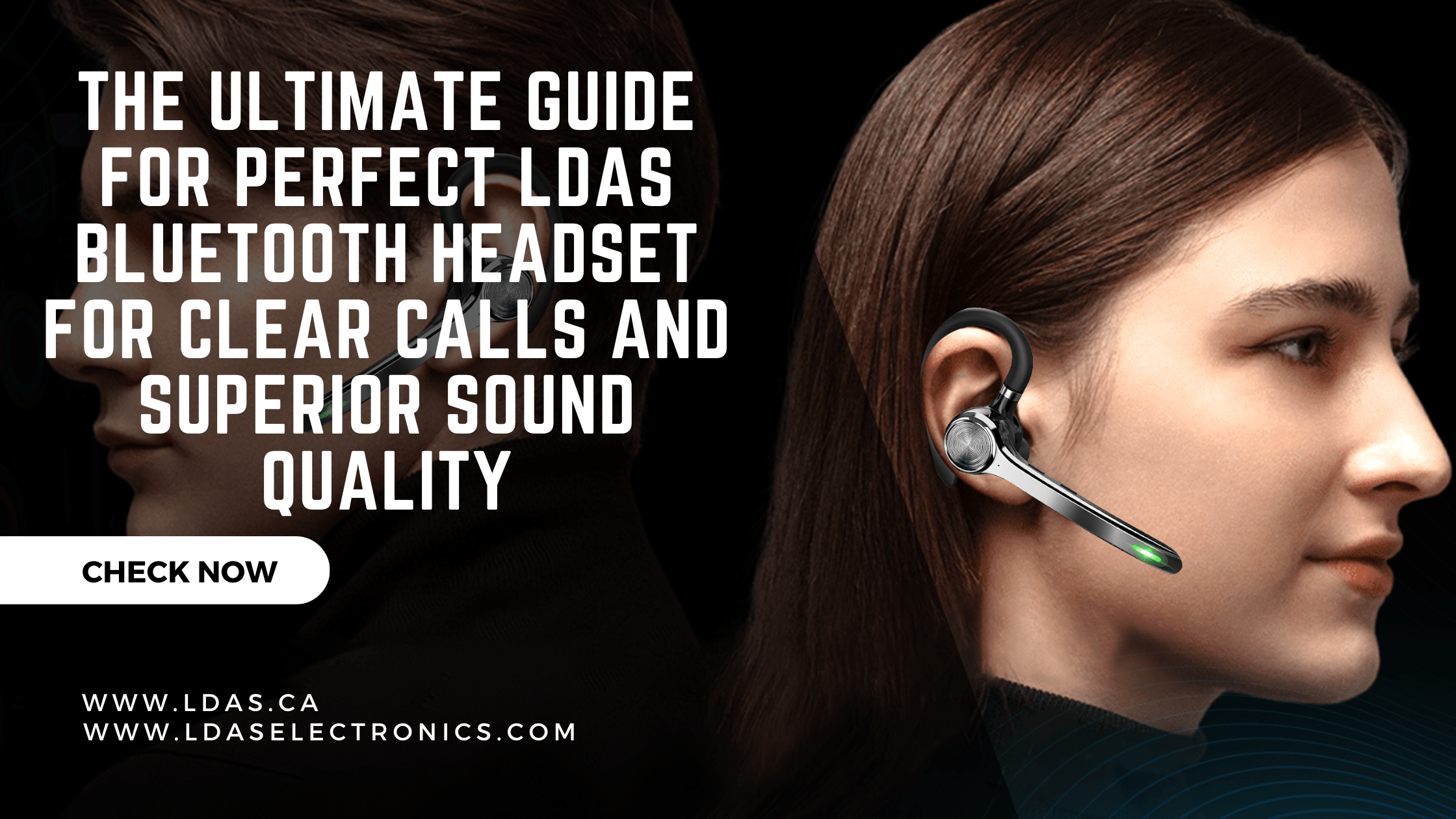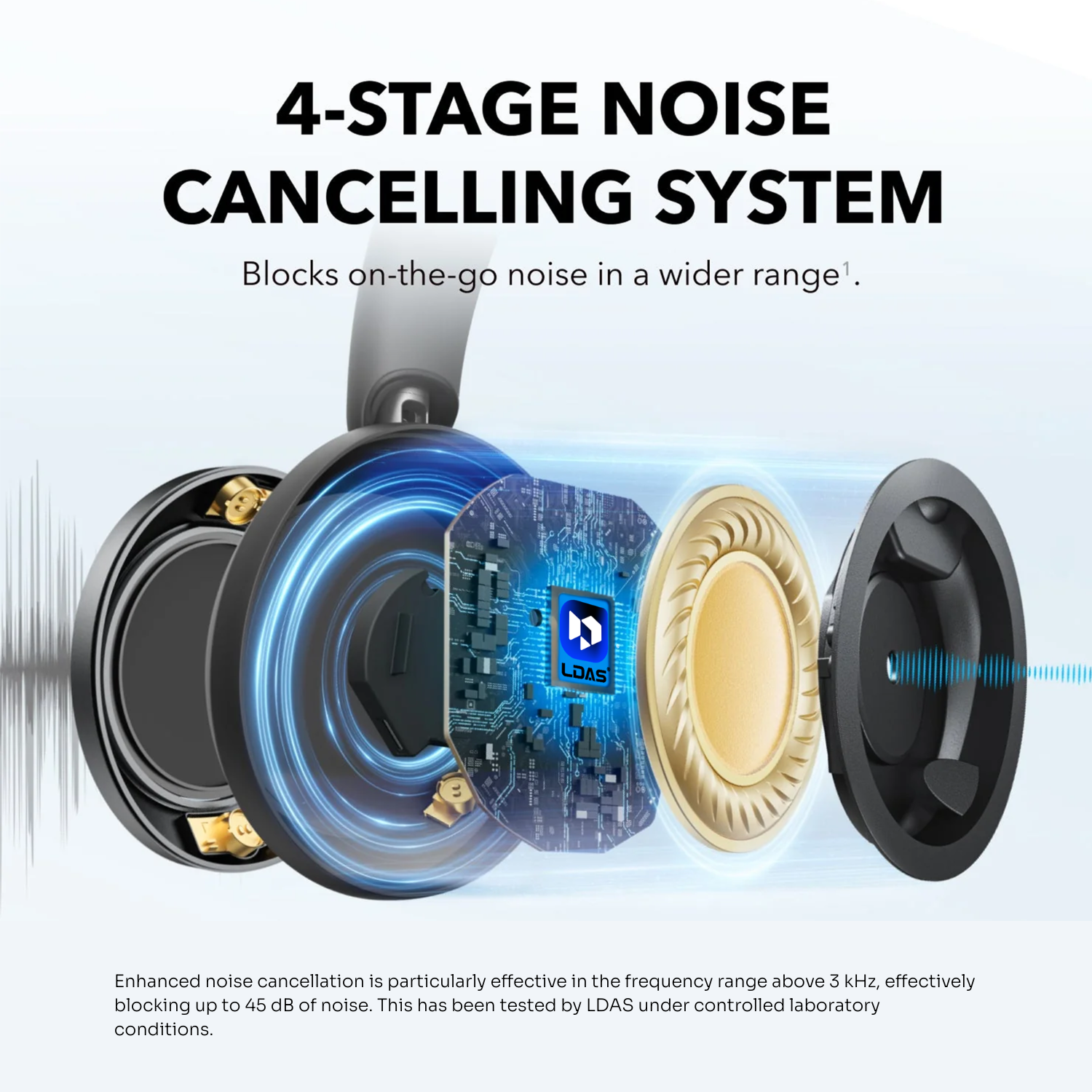Crystal-clear voice calls are no longer a luxury—they’re a necessity. Whether you’re on a business call, recording a voice memo, or gaming with friends, the microphone quality on your Bluetooth headphones plays a pivotal role in communication clarity.
In this guide, we’ll break down what affects mic quality, how to optimize it, and what features to look for when buying a new pair. Plus, we’ll include some actionable steps and image ideas to make this post visually rich.
What Impacts Microphone Quality in Bluetooth Headphones?
Several factors determine mic clarity and noise performance:
-
Mic Placement – Positioning the mic closer to your mouth yields a more precise sound.
-
ENC (Environmental Noise Cancellation) – Reduces wind, traffic, and chatter.
-
Mic Type & Sensitivity – Omnidirectional mics pick up more noise than directional ones.
-
Bluetooth Codec & Version – Newer codecs (like aptX Voice or LC3) improve call clarity.
-
Battery Level – A low battery can degrade mic quality.
➡️ Learn more about Bluetooth codecs on the LDAS website.
5 Tips to Optimize Mic Quality
-
Keep the Mic Area Clean
-
Dust and debris can muffle your voice.
-
Use a soft brush to clean mic openings once a week.
-
-
Avoid Windy or Noisy Environments
-
Even ENC can struggle with strong winds. Use a windshield foam cover if outdoors.
-
-
Adjust Bluetooth Headset Position
-
Ensure the mic boom is within 2–3 inches of your mouth but not in the direct breath path.
-
-
Keep Software Updated
-
Firmware updates often enhance Bluetooth performance and reduce mic noise.
-
-
Upgrade Your Headset
-
Consider modern headsets with dual-mic arrays and ENC, like our LDAS TH11 Trucker Headset.
-
Features to Look for in a High-Quality Bluetooth Mic
| Feature | Benefit |
|---|---|
| ENC Technology | Filters out background noise effectively |
| Boom Mic Design | Ideal for focused voice pickup |
| Bluetooth 5.3 or higher | Better stability and lower latency |
| Long Talk Time | No mic quality drop during long conversations |
Related Reading: LDAS Blog – Best Bluetooth Headsets for Truckers in 2025
Useful External Resources
🧠 Final Thoughts
Your Bluetooth headset’s mic can make or break your audio experience. By understanding the components that affect mic performance and making a few practical changes, you can ensure your voice comes through loud and clear.
If you’re in the market for an optimized headset, explore our LDAS TH11 Bluetooth Headset—trusted by truckers, remote workers, and mobile professionals across Canada.