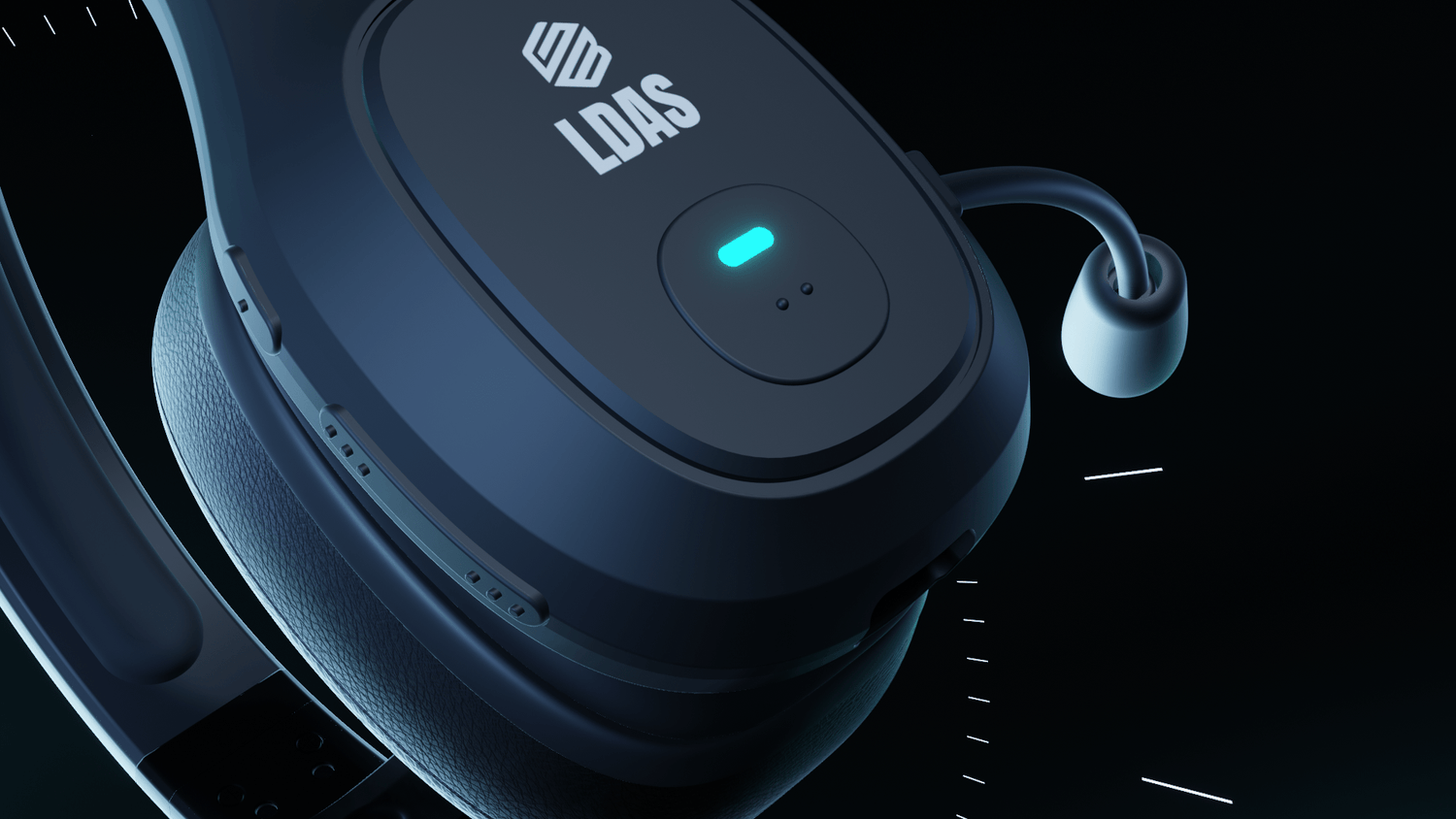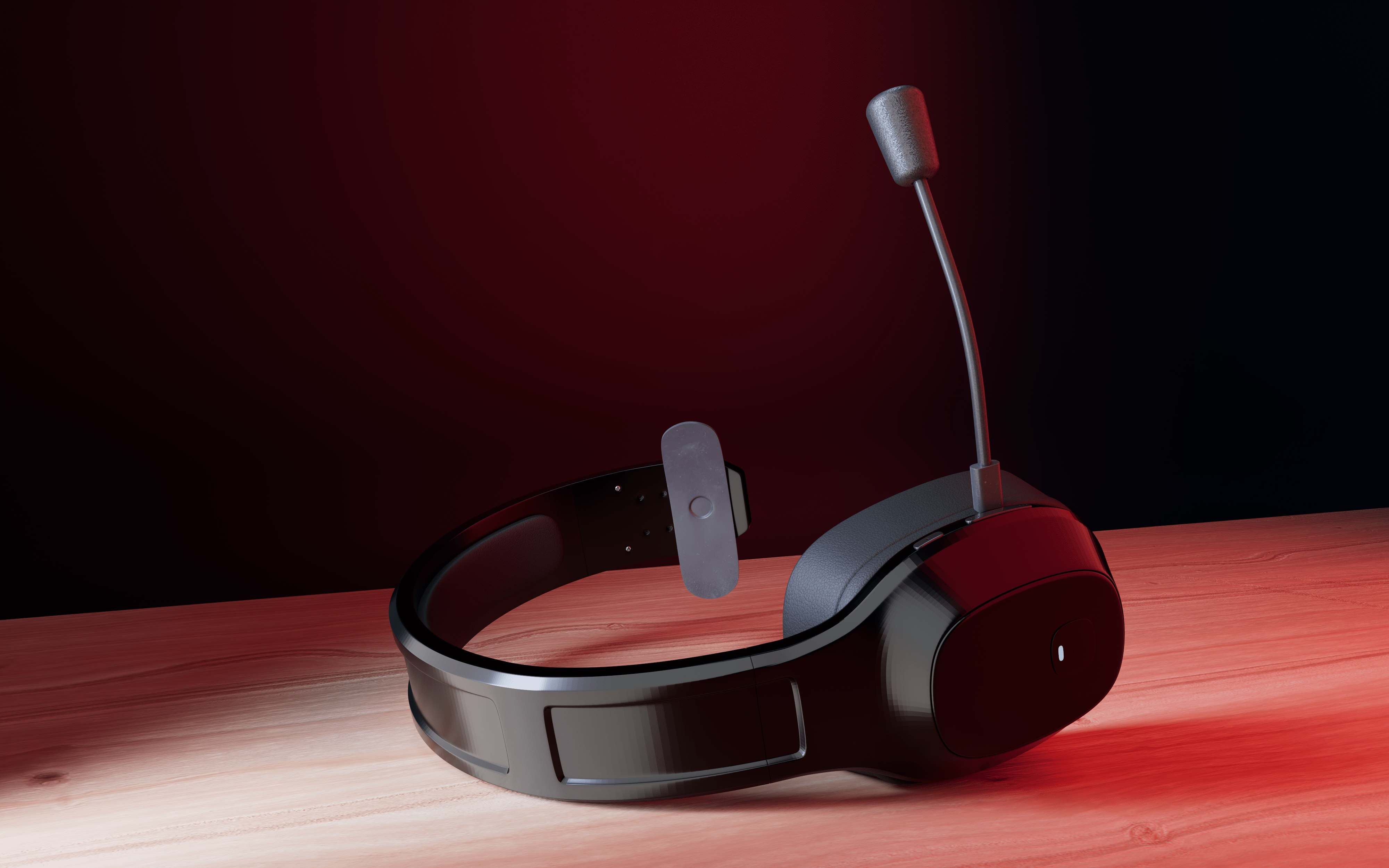Maintaining the quality of ear cushions on headphones and headsets is vital for preserving sound quality and ensuring maximum comfort during use. Addressing the hygiene and wear of ear cushions not only prolongs their life but also prevents potential ear infections from bacteria buildup. By cleaning ear cushions regularly, one can ensure a pristine listening experience whether during a workout at the gym or while using a Bluetooth headset for work calls.
Proper care of ear cushions involves routine cleaning and, occasionally, a more thorough deep clean or even replacement if they become too damaged. This process not only protects the audio drivers from dust and debris, thereby maintaining the audio quality, but also prevents the ear cushions from degrading prematurely. Ensuring that these components are stored correctly can mitigate the need for frequent replacements and maintain a clean ear canal.
Key Takeaways
- Regular cleaning of ear cushions enhances comfort and prevents infections.
- Preservation of audio drivers is crucial for maintaining superior sound quality.
- Correct storage of headphones can extend the life of ear cushions.
Cleaning Ear Cushions
Maintaining the quality of ear cushions is crucial for both comfort and hygiene. Regular cleaning not only enhances their longevity but also ensures they remain hygienic for frequent use. Here's a straightforward approach to keep various types of ear cushions—whether leather, faux leather, velour, or plastic—in prime condition:
- Leather and Faux Leather Ear Pads: Use a lint-free cloth slightly dampened with warm water and a bit of mild soap. Thoroughly but gently wipe to remove any oils or build-up.
- Velour Cushions: A microfiber cloth should be used for these delicate materials. Again, slightly dampen with soap and water, and cleanse softly.
- Silicone Ear Tips: Common in true wireless earbuds, use a damp cloth for wiping. For tougher residue, a dilute soap solution may be employed.
- Cleaning Over-ear and On-ear Headphones: Remove the ear cushions if possible. Clean with a soft cloth and a gentle soap mixture. For dirty headphones, a deeper cleanse might be needed.
- Ear Cups and Tips: You can utilize a disinfecting agent like rubbing alcohol on a paper towel for sanitizing. However, ensure it's squeezed out to avoid excess moisture seeping into your headphones.
Remember, after cleaning, let the ear pads air dry completely before reassembling. Frequent care helps prevent the accumulation of dust and dirt and prolongs the usability of your clean headphones and earbuds.
Thorough Cleaning of Headphone Cushions
When headphone cushions acquire significant amounts of gunk or develop an unpleasant scent, a thorough cleaning is called for.
-
Materials Required:
- Warm, slightly soapy water
- Mild soap
- A gentle brush with soft bristles
-
Procedure:
- Detach the ear cushions from your headset.
- Submerge cushions in the prepared warm soapy solution.
- Employ the soft brush to delicately scrub the surface, focusing on areas with accumulated earwax or stains.
- Post-scrubbing, rinse with clean water.
- Allow cushions to air dry entirely before reassembly.
Remember, reattach cushions only once they’ve completely dried to prevent moisture from damaging the electronics.
Replacing Ear Cushions
When earpads exhibit signs of deterioration such as visible rips, diminished padding, or reduced sound isolation, it indicates the need for replacement. For optimal performance and fit, one should ensure that the new ear cushions are compatible with their headphones.
Steps for Replacing Earpads:
- Identify when replacement is necessary
- Select the correct earpads designed for your headphone model
- Gently remove old ear cushions, taking care not to damage the hinge mechanism
- Clean any residue from previous adhesive
- Align new earpads with the mounting posts or slots
- Secure them in place, ensuring a firm adherence to the headphones
Ear Covers
- Disposable Protection: Thin covers that shield ear cushions from sweat and grime.
- Enhanced Hygiene: Ideal for shared audio devices; easily replaceable for each user.
- Usage Scenarios: Beneficial during workouts or in warm, moist climates for added comfort.
- Maintenance: Simplifies the upkeep of headphones, prolonging cushion life.
Storing Your Headset Correctly for Longevity
Maintaining the condition of ear cushions on Bluetooth headsets involves several crucial steps in storage:
-
Cool Environment: Always store your headset in an environment that's both cool and dry, avoiding any areas with high humidity or extreme temperatures.
-
Sunlight Exposure: Protect the ear cushions by steering clear of direct sun rays and excessively warm locales.
-
Protective Casing: Utilize a charging case or a protective pouch to shield the ear cushions from particulate matter and general debris.
Additional Tips:
-
Preservation: Introduce a silica gel pack to the storage case to help with moisture control, essential for electronic gadget maintenance.
-
Regular Checks: Periodically inspect the headset and the silica gel pack's condition, replacing the pack as necessary to ensure optimal dryness inside the case.
-
Cushion Care: Engage in a routine of cleaning and potential replacement of ear cushions to retain their peak comfort and hygiene.
Frequently Asked Questions
Best Methods for Cleaning Foam Earphone Cushions
Foam ear pads can be maintained with gentle cleaning methods. Begin by removing them, if possible. Use a mixture of mild soap and warm water, dip a soft cloth into the solution, and wring it out so it's damp, not wet. Gently wipe the foam pads with the cloth to remove dirt and build-up. Rinse the foam pads with a cloth dampened with clean water. Allow them to air dry fully before reattaching.
Care for Fixed Ear Pads on Bluetooth Headsets
For ear pads that can't be removed, ensure the headset is turned off and use a slightly damp cloth with a small amount of mild soap. Carefully clean the surface without soaking the pads. Use a dry cloth to remove any moisture immediately after cleaning. Avoid exposing any electronics to moisture.
Maintaining Leather or Faux Leather Headphone Pads
To clean leather ear pads, use a soft cloth slightly dampened with water and gentle soap. Wipe off grime gently without soaking the material. Afterward, apply a small amount of leather conditioner to keep the pads soft and prevent cracking.
Cleaning Steps for Gaming Headset Ear Muffs
Remove any detachable parts of the gaming headset earmuffs. Use a soft brush or a dry cloth to loosen and remove debris. Use a damp cloth with mild soap to wipe the surface. For deeper cleaning, use a cotton swab lightly moistened with rubbing alcohol to clean the crevices.
Machine Washing Headphone Cushions: Yes or No?
Check the manufacturer's recommendations first. If machine washable, use a gentle cycle with a protective pouch. However, hand washing is the safer alternative. Submerge the pads in soapy water, clean gently, rinse thoroughly, and air dry.
Improving the Durability of Headphone Ear Pads
To extend the lifespan of ear pads, clean them regularly with the appropriate method based on their material. After cleaning, ensure they are dried thoroughly before re-use. Avoid exposure to extreme temperatures and sharp objects. Using covers or replacing pads periodically can also help protect them.