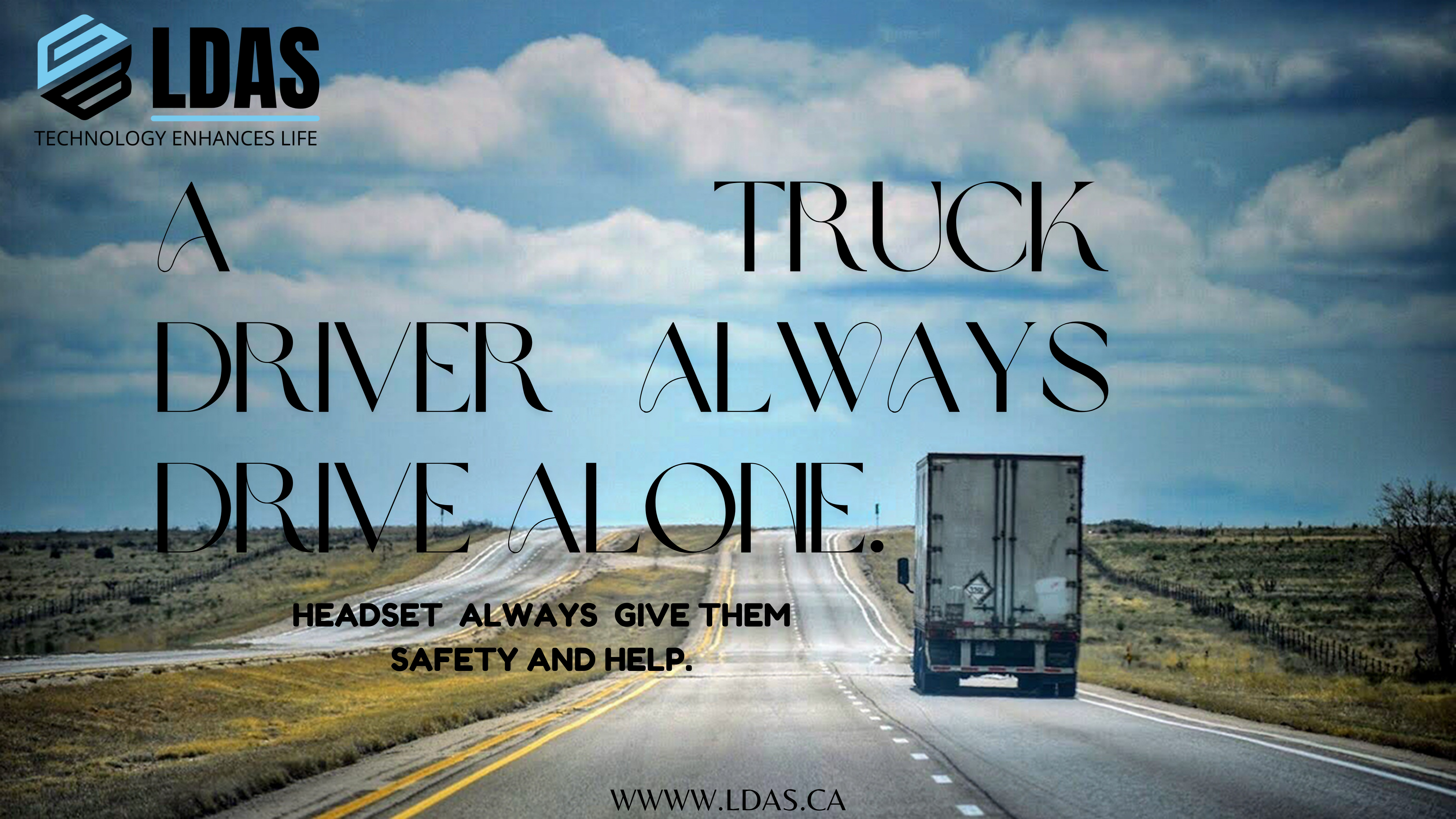Truck drivers are on the road for long hours and face many risks while driving. A dash cam can be a trucker's best friend in these situations. It's a tool that helps you stay safe and can prove to be invaluable in case of an incident on the road. Knowing how to use a dash cam and the protections it can offer can help keep you safe as you navigate highways and remote areas.

Dash cams are not just about recording the scenery. They have important safety features that can protect you in many ways. If there's an accident or unexpected event, the footage from a dash cam can show what really happened. It's also handy for monitoring driving habits and ensuring that you're following road rules. Plus, in some cases, it might even help you to save money on insurance.
Key Takeaways
- Dash cams are valuable tools for ensuring truck drivers' safety on the road.
- Using a dash cam properly can provide evidence in case of accidents or incidents.
- Safety features and the proper handling of dash cam footage can protect drivers and save on costs.
Choosing the Right Dash Cam for Truckers
When selecting a dash cam, it's important that it records high-quality video, withstands long hours on the road, and offers helpful extra features such as GPS.
Video and Recording Features
Video Quality: Your dash cam should offer a high recording resolution. Look for 4K resolution or at least 1080p to ensure clear images. Night Vision is crucial for low-light conditions, so choose a camera with infrared LED lights.
- Viewing Angle: A wide-angle lens, typically around 140 to 170 degrees, helps record a broader scope of the roadside.
- Loop Recording: This feature overwrites the oldest footage with new content, ensuring continuous recording without needing to manually clear storage.
- Storage Capacity: Make sure your camera supports high-capacity memory cards, at least 64 GB, to avoid frequent overwrites.
Durability and Reliability
Find a dash cam that's made for the rigors of truck driving. Durability means it should cope with:
- Vibration Resistance: Since trucks are often on rough roads, a sturdy mount is critical.
- Temperature Resistance: The camera must function in both hot and cold conditions.
Reliability is non-negotiable. The best truck dash cams are those that you can count on over long periods, without failing.
GPS and Extra Features
- Built-in GPS: Not only does this help with navigation, but it also tags your footage with locations, which can be vital in case of incidents on the road.
- Real-Time Alerts: Some dash cams offer alerts for lane departure and collision risks.
- Voice Control: For hands-free control, consider a camera that accepts voice commands.
The right dash cam combines quality recording, robust construction, and smart features that promote safety and accountability on your journeys.
Installing Your Dash Cam in a Truck

Installing a dash cam in your truck is a straightforward process that can greatly enhance your driving safety. The right setup ensures your dash cam captures clear footage from the correct angles, while a reliable power connection keeps the device running smoothly for continuous recording.
Proper Mounting and Angle Adjustment
To get the most out of your semi truck dash cam, mount it securely to the windshield or dashboard. Ensure it's centrally placed to avoid blind spots and use a wide-angle lens to capture a broad view of the road. The ideal viewing angle is crucial; adjust the dash cam so that it records both traffic lanes and the roadside without obstruction. Your dash cam's mount should firmly hold the device to prevent shaking and maintain the set viewing angle even on rough roads.
-
Steps for Mounting:
- Clean the area where the dash cam will be mounted.
- Attach the suction cup or adhesive mount to the windshield or dashboard.
- Slide the dash cam onto the mount.
- Adjust the lens to ensure a clear, unobstructed recording angle.
Connecting to Power and Ensuring Continuity
After mounting your dash cam, connect it to a power source to allow for continuous recording. Most dash cams for trucks come with a power cord that plugs into the 12V socket. For constant operation, consider hardwiring the dash cam to the vehicle's battery. This can enable features like parking mode, which keeps the camera on to record incidents even when the truck is turned off. Make sure to manage your dash cam's memory efficiently; choose a model with loop recording and the capacity to support a large memory card.
-
Power Connection Checklist:
- Plug the dash cam into the 12V socket or
- Hardwire the device for continuous power.
- Set up features like parking mode if available.
- Regularly check the memory status for optimal performance.
Understanding Dash Cam Functionalities

Dash cams have specific features designed to enhance trucker safety on the road, including technology to detect incidents and different recording modes to suit various driving conditions.
Event Detection and Recording
Your dash cam's G-sensor is key for event detection. When it senses a sudden move, like harsh braking or a collision, it automatically saves footage at that time. This is critical for fleet safety and proving what happened in accidents.
- Forward Collision Warnings alert you if you're too close to another vehicle.
- Motion Detection is used when you're parked; the camera starts recording if it senses movement around your truck.
- Parking Guard function auto-records if your truck is bumped while parked.
- Night Vision ensures clear recording even in low light.
Setting Up Recording Modes
Your dash cam has several recording modes for your safety. Loop recording means it records continuously, overwriting the oldest files. This ensures you never run out of space.
Parking Mode is useful when you're not in the truck. It records if it detects motion or impact, keeping your truck safe even when you're away.
Here's how to manage these modes:
- Choose loop recording for driving; set the time for each loop (1, 3, 5 minutes usually).
- Ensure G-sensor level is set correctly; it triggers saving videos when detecting a shock.
- Activate Parking Mode when the engine is off to monitor your truck during rest stops.
Maximizing Safety and Security
Use of a dash cam can play a crucial role in enhancing your safety and security on the road by closely monitoring your driving habits and providing indisputable evidence in the event of incidents.
Monitoring Driver Performance
Your performance behind the wheel directly impacts road safety. Dash cams record ongoing driving behavior, enabling a thorough review of driver actions. This fosters a culture of responsibility and encourages adherence to traffic rules, enhancing driver safety.
- Review Footage: Regularly check your driving footage to identify areas for improvement.
- Safety Features: Utilize dash cams with advanced safety features like lane departure warnings to maintain high driving standards.
Preventing Insurance Fraud
Insurance fraud is a major concern for truckers. Dash cams provide video evidence that can help:
- Dispute False Claims: Use footage to contest fraudulent claims against you.
- Support Insurance Claims: Strengthen legitimate insurance claims, thereby protecting your security on financial fronts.
Dash Cam Legal Considerations for Trucking
Truckers need to be mindful of legal considerations when using dash cams. Laws about privacy, evidence, and compliance vary, and it's essential to understand how they apply to commercial vehicles.
Privacy and Compliance
When you install a dash cam in your truck, you must consider privacy laws. The privacy of those you record, including other drivers and pedestrians, is protected by law.
- In the cab: Avoid recording inside the cab if other people are present without their consent.
- Outside the cab: Recording public roadways is typically allowed, but aim to respect privacy as much as possible.
Compliance with state and federal laws is also critical. Regulations can dictate:
- Data Storage: How long you can keep recordings.
- Notification: Whether you need to inform others that they’re being recorded.
Follow these guidelines to ensure that your use of dash cams is within legal boundaries:
- Check local laws about recording in public and private spaces.
- Display a notice in your vehicle about the presence of a dash cam if required.
- Handle footage responsibly, especially if it includes private information.
Evidence and Liability in Accidents
Dash cams can provide crucial video evidence in the event of an accident. This evidence can impact:
- Insurance Claims: Footage can speed up the claim process by showing what happened.
- Driver Behavior: Your on-road behavior, captured by the cam, can influence liability.
The footage from your dash cam can serve as proof:
- At-fault accidents: It can either prove your liability or demonstrate that you were not responsible.
- Disputes: Strong evidence to settle any disagreements about the event.
Here are some best practices when dealing with dash cam footage as evidence:
- Save relevant footage immediately after an incident to avoid it being overwritten.
- Supply video evidence to the relevant authorities or insurance companies promptly when requested.
- Understand that the footage could be requested by multiple parties and ensure safe storage and handling of the data.
Managing Dash Cam Data for Truck Fleets
Managing dash cam data effectively protects both drivers and the company. Integrating this data into fleet management systems maximizes operational efficiency.
Effective Data Storage and Retrieval
To ensure that your dash cam footage is always ready when you need it, a robust storage system is necessary. Most dash cams offer a range of storage options, usually measured in gigabytes (GB) or terabytes (TB). For instance, Samsara CM32 Dash Camera offers high storage capacity. When you choose a dash cam, look for one that supports enough storage for your needs. Consider these factors:
- Storage Capacity: A single truck can generate a vast amount of data, especially if it’s recording in high definition.
- Storage Support: It’s essential to have a system that can store data securely and make it easy for fleet managers to retrieve it. Some systems, like Verizon Connect, provide cloud storage solutions, meaning you can access footage from anywhere.
- Data Management: Tag important clips with details such as GPS location tracking. Date and location metadata can help you find crucial footage quickly.
For best practices in managing data:
- Regularly back up important videos.
- Delete unnecessary footage to free up space.
- Use encryption to secure data against unauthorized access.
Integrating with Fleet Management Systems
When dash cam data is combined with fleet management software, you gain a comprehensive view of your fleet’s operations. Software options like Verizon Connect Reveal integrate dash cam footage with GPS data, giving a clear picture of both vehicle location and driver behavior. Here’s how it benefits your fleet:
- Real-Time Monitoring: With GPS location tracking integrated, you can see where your vehicles are and how drivers are behaving on the road.
- Enhanced Safety: Dash cams can alert fleet managers to safety concerns. When combined with software, they can contribute to a more comprehensive fleet safety program.
- Streamlined Operations: By integrating data, you can improve efficiency through detailed reporting and analytics.
To integrate effectively:
- Select a dash cam system compatible with your current fleet management software.
- Train your team on how to use the system to ensure compliance and efficiency.
- Regularly review the data to identify areas for improvement.
After-Purchase Support and Maintenance
When you buy a dash cam, it’s crucial to have good support and know how to maintain it to keep it working well.
Troubleshooting Common Issues
Pruveeo D90: If your Pruveeo D90 isn’t turning on, first ensure that your car’s power outlet is working. If the power source is fine, check the cable for any damage. For issues with the SD card, make sure it is correctly formatted and within the supported capacity. If there’s a recording issue, resetting the device can often fix the problem.
-
Nexar Pro: Should your Nexar Pro stop recording or not function as it should, rebooting might help. Also, verify that the Nexar app is up-to-date on your phone. For connectivity problems, ensure your Wi-Fi and GPS services are active and working correctly.
-
WheelWitness: For WheelWitness dash cams with unresponsive screens, a hard reset can sometimes restore functionality. Inspect the power adapter and replace it if necessary. Video quality issues may require adjusting the settings or cleaning the lens.
Rexing: If you face any issues with the Rexing dash cam, such as it not capturing footage or freezing, the firmware might be out-of-date or the SD card may need to be reformatted. Overheating can also cause malfunctions, so keep the cam out of direct sunlight when parked for long periods.
Updating Firmware and Software
Firmware: Keeping your dash cam’s firmware current is essential for performance and new features. Visit the manufacturer’s website for your specific model, be it Pruveeo D90, Nexar Pro, WheelWitness, or Rexing, to download the latest firmware. Follow their instructions carefully to install it, usually involving copying the downloaded file to an SD card and inserting it into the cam.
Software: Dash cam apps also need regular updates for the best experience, especially for features like GPS tracking and video playback. Always use the official app for your dash cam model to ensure compatibility and support. If your app is having trouble, reinstalling it sometimes resolves unexpected issues.
Frequently Asked Questions
Dash cams are a vital tool for trucking safety and legal protection. Exploring common questions will help you make informed decisions about purchasing and using these devices.
What are the best practices for installing a dash cam in a truck?
When installing a dash cam in your truck, position it where it has a clear view of the road without obstructing your line of sight. It should be securely mounted to avoid vibration that could affect video quality. Ensure it’s accessible for you to turn on or off, and it doesn’t interfere with your driving.
How can dash cams contribute to the safety of truck drivers?
Dash cams can enhance your safety by recording potential accidents or road hazards. This footage can help prove what happened in an incident and discourage others from driving recklessly around your truck. Reviewing video can also identify opportunities for improving your driving habits.
What features should truck drivers look for in a dash cam?
Choose a dash cam with high-resolution video to capture clear details, even in low light. Look for one with a wide-angle lens to record as much of the surrounding area as possible. GPS tracking, loop recording, and impact sensors are also valuable features for a truck dash cam.
How do you properly maintain and use a dash cam in a commercial trucking environment?
Regularly clean the lens for clear video capture. Check that the device is recording before each trip. Save or back up important recordings frequently, as loop recording may overwrite them. Ensure the dash cam is protected against extreme temperatures which can occur in a truck cabin.
What are the legal considerations for truckers using dash cams while driving?
Be aware of privacy and consent laws related to recording, as they can vary by location. In some places, you need to inform passengers that they’re being recorded. Ensure that your dash cam use complies with local regulations concerning windshield obstructions.
How to Ensure Secure and Admissible Dash Cam Footage
If your dash cam allows it, protect your footage with a password. Use a reliable memory card and regularly check that your dash cam is functioning correctly. Keep backups of critical footage in a secure location and note the date and time of incidents for legal purposes.