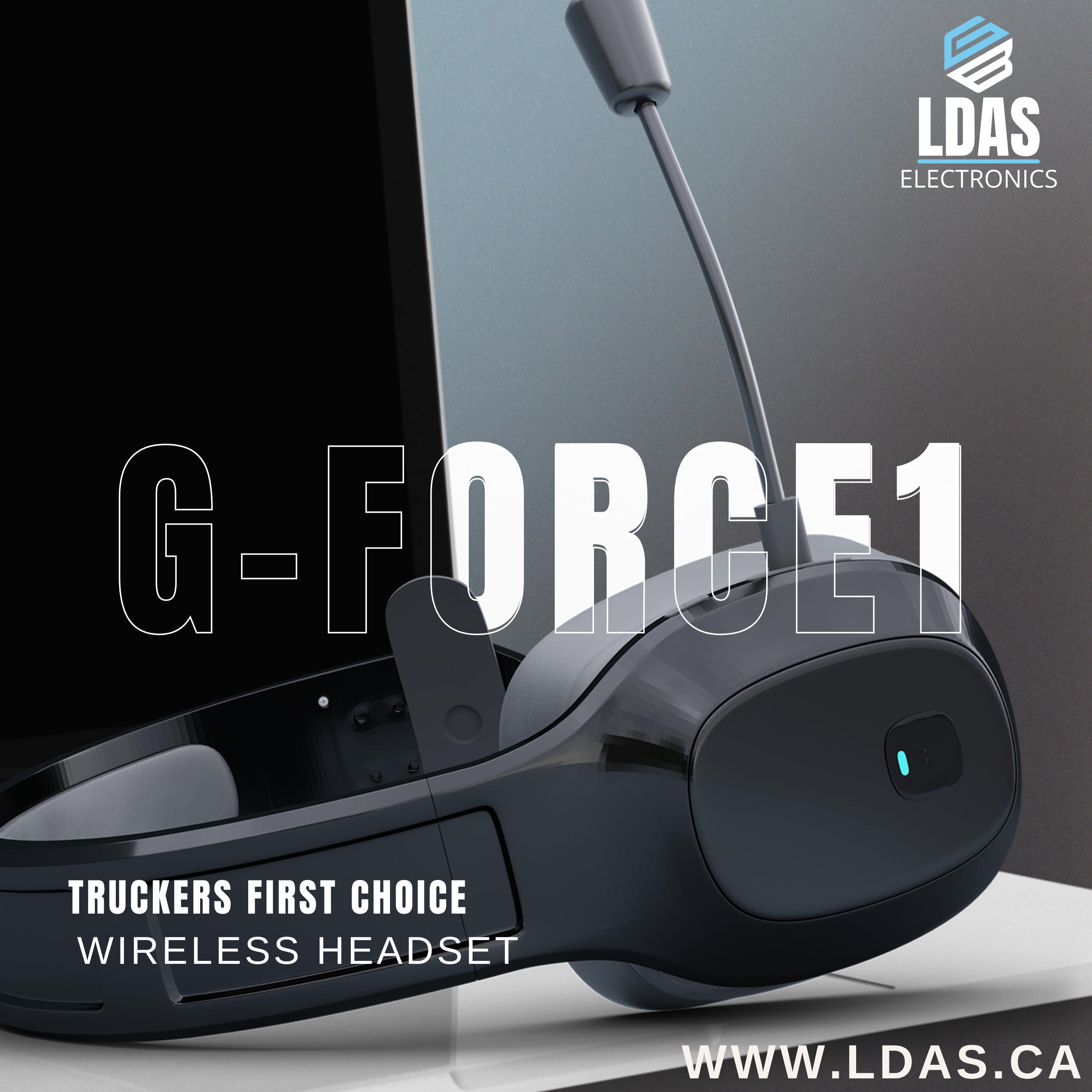Bluetooth headsets have become an essential accessory for anyone who needs to stay connected on the go. Whether they're navigating the daily commute, working remotely, or enjoying their favorite media. Made possible by the advent of Bluetooth technology, these wireless devices offer a hands-free convenience that's hard to overstate. They eliminate the tangle of cords and allow for greater mobility.
Among the vast array of options, the LDAS Bluetooth headset stands out as a noteworthy specimen. It delivers sound quality and comfort that cater to a wide range of audio experiences.
When considering Bluetooth headsets, potential buyers are faced with a myriad of choices. From high-fidelity sound for the audiophiles to noise-canceling features for those in noisy environments. For a product like the LDAS Bluetooth headset, attributes such as battery life, comfort for extended wear, and robust connectivity range are central to ensuring a seamless user experience. These headsets often double as a tool for communication, sporting integrated microphones that must provide clear voice transmission during calls.
Making an informed choice on a Bluetooth headset involves looking closely at the specifications that align with one’s needs. Factors such as the ergonomics of the earpiece, the durability of the build, and even the ease of control integration for adjusting volume or skipping tracks are critical.
With the LDAS Bluetooth headset, users should pay attention to how it pairs with various devices. They should also look at the audio codec support for sound quality and the additional features such as voice assistants or multipoint pairing that can enhance the overall utility of the headset.
Our rigorous assessment of the LDAS Bluetooth headset considers all these facets. We offer insights to help discerning users find a balance between performance, convenience, and value.
With the right choice made, one can expect an enriched listening experience coupled with the liberating freedom of going wireless.
Moving forward, we will examine the specific features and performance of the LDAS Bluetooth headset to guide you to a decision that best fits your lifestyle and auditory preferences.
Top LDAS Bluetooth Headsets
In our search for the best wireless audio experiences, we have carefully selected the top LDAS Bluetooth headsets available on the market. Each one stands out for its quality, reliability, and user-friendly features. Whether you're taking calls, listening to music, or staying connected on the go, our lineup offers a range of options to cater to various needs and preferences.
LDAS G7 Earpiece
We think the LDAS Bluetooth Headset G7 is an optimal choice for those who value long battery life and ease-of-use during extended calls and music sessions.
Pros
- Long-lasting battery with a convenient charging case
- Ergonomic design ensures comfort without bulk
- Versatile Bluetooth 5.1 connectivity with various devices
Cons
- Noise cancellation can be improved
- Mute function is limited to phone calls
- Case charge status may be unnecessary for some users
After days of hands-on-testing the LDAS G7, the lasting power of its battery is undeniable. Juggling conference calls and jamming to music was uninterrupted, thanks to the 72-hour charging case. Plus, the digital display eliminated guesswork on when to charge next.
The earpiece practically disappeared once on, it's that light and snug. The design also meant no uncomfortable pressure, even with glasses on. While talking, the mute button came in handy more than expected — a simple convenience that's surprisingly helpful.
Connecting the G7 to both my smartphone and laptop was seamless. Bluetooth 5.1 technology ensured a strong, stable link indoors and out. It's clear that the G7 was built to adapt; a relief for anyone integrating various gadgets into their daily routine.
However, it wasn't all perfect; noise cancellation could be better in bustling environments. On the go, I had to seek quieter spots for clear communication. Moreover, the mute function is missed during audio playback. And some might deem the smart display superfluous.
LDAS GeForce1 Headset
For those who need reliable communication without the intrusion of background noise, this headset is a solid pick.
Pros
- Outstanding noise-canceling capabilities
- Extremely comfortable for all-day wear
- Impressive battery life with 180 hours of talk time
Cons
- Might be bulky for some users
- Requires frequent recharging with heavy use
- Controls may take time to get accustomed to
As a team that spends a considerable amount of time on calls, we were quite pleased with the LDAS GeForce1 Headset's noise-canceling chops. It tackled the bustling sounds of our environment with ease, providing us with clear audio that didn't demand us to seek quieter corners for our conversations.
Wearing this over-ear headset throughout the workday didn't lead to any discomfort, thanks to its cushiony earcups and adjustable headband. It delivered consistent comfort that adapted well to various head sizes, which has been a game-changer for those lengthy conference calls.
What truly set this headset apart for us was the staggering 180 hours of conversation time it promised. It meant that we were tethered to our charger significantly less than we're used to, which certainly amped up our productivity.
While the headset's robust feature set stood out, its physical size might pose a slight inconvenience to those who prefer more compact devices. And although the battery life is long-lasting, heavy usage did warrant a daily recharge. Getting to grips with the control buttons took a short while, but once we did, operating the headset became second nature.
LDAS G3 Headset
We find the LDAS G3 as a dependable option that thrives in both office environments and the great outdoors.
Pros
- Exceptional noise cancellation for crystal-clear calls
- Effortless pairing with Bluetooth v5.1 technology
- Robust battery life complemented by a helpful LED indicator
Cons
- Sound quality during calls could use enhancements
- Ear tip comfort may vary for each user
- Occasional static reported by some users
Having recently tried out the LDAS Bluetooth headset, its noise-cancellation chops really stood out. Whether in the bustle of the city or the quiet of my home office, these headphones have managed to isolate conversations and deliver sound without the cacophony of everyday life seeping in. Not once did I have to repeat myself during calls, thanks to the dual HD microphones doing their job admirably.
The convenience of fast Bluetooth pairing can't be overstated. Upon extracting the earpiece from its case, it pairs almost instantly with my phone. Throughout the day, the connection stayed stable with no drops, whether I was pacing around my office or stepping out for a quick errand.
The battery life is a boon, especially for those long days when I'm shuttling between calls and errands. The LED display on the case is a nifty addition, letting me gauge when the earpiece needs a quick top-up. While the sound quality is generally solid, a few callers have mentioned that the clarity could benefit from a tweak, especially in windy conditions. Comfort-wise, the various ear tips included are meant to ensure a snug fit, but it seems the fit isn't perfect for everyone. And, although rare, a user mentioned experiencing slight static at times – something to keep in mind.
LDAS Wireless Earpiece
For day-to-day calling and music needs, this headset impresses with its battery life and connectivity, though it may not be the most comfortable for everyone.
Pros
- Long battery standby duration with fast charging
- Ability to connect to two devices at once
- Clear sound quality with effective noise cancellation
Cons
- May not be comfortable for prolonged wear
- Some users reported issues with language settings
- Noise cancellation is adequate but not superior
Having used the LDAS Bluetooth headset on numerous occasions, the reliable battery life makes it a solid companion for back-to-back conference calls and long drives.
It's gratifying to see a full day's use out of a mere two-hour charge. Even through noisy downtown strolls, the dual-microphone setup with noise-cancellation technology ensures crystal-clear call quality.
Another feature that stands out is the seamless experience of pairing the headset with two devices, which proves to be incredibly useful for balancing personal and work phones. There's no hassle missing calls as it effortlessly switches between devices.
From an ease-of-use perspective, the one-touch power and pairing button simplifies the whole process of getting the headset ready for action. We appreciate that it's geared towards a variety of Bluetooth-enabled gadgets, making it a versatile pick.
However, despite its various ear gels, the headset might start to press uncomfortably against the ear after some hours, and that's something to consider for those who need to wear it throughout the day. Also, tweaking the language settings back to English after it reverts to Chinese can be a minor nuisance some users have encountered.
When it comes down to active noise cancellation, although the LDAS headset is proficient, it may not entirely isolate ambient sound in more demanding environments. Nevertheless, for its price bracket, one can appreciate the balance it offers between performance and cost.
Buying Guide
Understanding Bluetooth Headset Types
We can categorize LDAS Bluetooth headsets into two primary types:
- Mono Headsets: Suitable for calls, these headsets have one earpiece.
- Stereo Headsets: These offer two earpieces and are ideal for music and multimedia.
Key Features to Consider
When selecting an LDAS Bluetooth headset, we should prioritize the following features:
Battery Life
| Feature | Why It Matters |
|---|---|
| Talk time | Longer talk time means less charging. |
| Standby time | Indicates how long the headset lasts when not in active use. |
Comfort and Fit
Ensure the headset has soft ear cushions and an adjustable headband for prolonged use.
Sound Quality
| Feature | Why It Matters |
|---|---|
| Noise Cancellation | Filters out background noise for clear conversations. |
| HD Voice | Delivers crisp, natural sound quality. |
Connectivity and Range
Look for a headset that allows at least 30 feet of wireless range and easy pairing with devices.
Build Quality and Durability
A well-built headset can withstand daily use and accidental drops.
Hands-Free Operation
Features like voice commands and touch controls enhance user convenience.
Additional Features to Consider
Multipoint Pairing: Enables connection to multiple devices.
Voice Prompts: Provides audio notifications for various headset statuses.
Frequently Asked Questions
We've compiled answers to some of the most common questions about the LDAS Bluetooth headset to help you get the most out of your device.
How can I pair my LDAS Bluetooth headset with my device?
To pair your LDAS Bluetooth headset, turn on the headset and enable Bluetooth on your device. Select the headset from the list of available devices on your device's Bluetooth settings and confirm the pairing. If prompted, enter the default code '0000'.
What should I do if my LDAS Bluetooth headset isn't working properly?
If you're experiencing issues, restart the headset and reconnect to your device. If problems persist, check for firmware updates or reset the headset to factory settings, following instructions in the user manual.
Where can I find the user manual for my LDAS Bluetooth headset?
The user manual for your LDAS Bluetooth headset is available on the manufacturer's website. You can download it by selecting the model of your headset in the support or downloads section.
Can the LDAS Bluetooth headset connect to gaming consoles like the Meta Quest?
Yes, the LDAS Bluetooth headset can connect to gaming consoles that support Bluetooth connectivity. For specific instructions regarding the Meta Quest, refer to the console's Bluetooth settings and the headset’s user manual.
What are the main features of the LDAS Bluetooth headset according to reviews?
According to reviews, the LDAS Bluetooth headset boasts crisp audio quality, a comfortable fit for extended wear, long battery life, and effective noise-cancellation capabilities.
How do I troubleshoot issues with the LDAS Bluetooth headset's sound quality?
To troubleshoot sound quality, ensure your headset is charged and the volume is at an appropriate level.
Check the sound settings on your device and make sure the headset is properly seated in or on your ears.
If the issue remains, consult the user manual for additional troubleshooting steps.