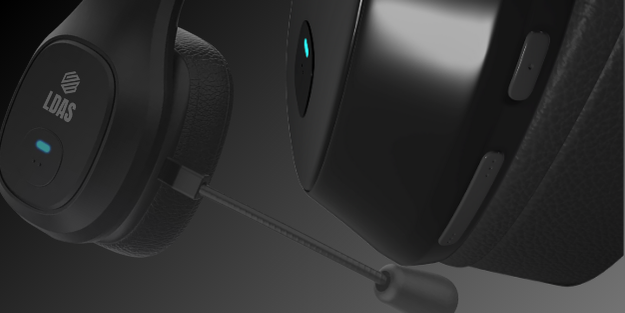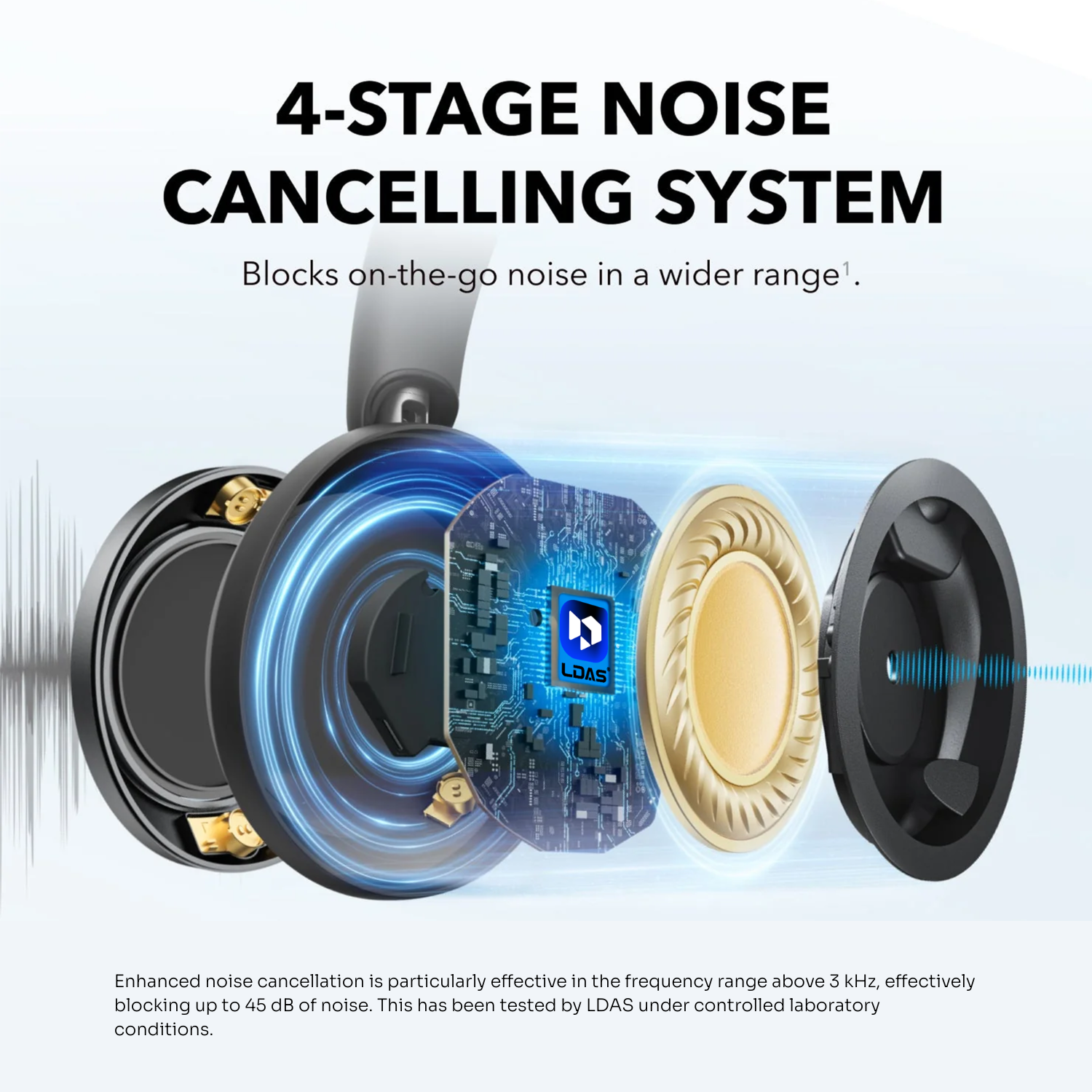Why LDAS A8 Is a Competitor of Choice
-
USB-A and USB-C: The dual-port power allows for a plug-and-play configuration compatible with newer Macs and legacy PCs, and thus does not require a different power adapter.
-
3.5 mm headphone input: This is ideal for analog audio sources or when you want to listen privately in a short period of time.
-
Small stereo: It fits next to iMacs, MacBooks, monitors and slim desktop stations.
-
Low-cost but high-volume stereo: Perfect when podcasting, video calling, light gaming, or streaming music.
✅ Compatibility Testing
| Device | Connection Method | Setup | Performance Notes |
|---|---|---|---|
| iMac (M1, 2021) | USB-C → USB-C cable | Instant plug-and-play | Full stereo, volume auto-adjusted by macOS |
| MacBook Air (M2) | USB-C dock through USB-A audio output | Quick install | Crisp mids, slight treble boost, ideal for conferencing |
| Windows 11 PC | Direct USB-A connection | No driver needed | Clean bass, rich vocals, easy volume control |
| Budget Windows Laptop | USB-C (alt-mode not needed) | Simple plug-and-play | Stereo sound shines even in small spaces |
No extra drivers or power bricks required—just plug into USB or headphone jack and go.
Real World Performance
-
Video calls &: Zoom Talking is clear, and there are no buzzes or delays. Compared to the laptop speakers, it is much better.
-
Streamed music (Spotify, Apple Music): Full, well-balanced sound at sensible levels.
-
Casual gaming. This headset has enveloping stereo separation, far less than a hi-fi headset, but still stunning considering the price.
-
Private mode: Insert the headphones in the 3.5 mm jack during the midnight sessions.
LDAS Trucker Bluetooth Headset GeForce1
Anchor text: Need hands-free audio on the road? Check out our LDAS GeForce1 Trucker Bluetooth Headset
Set Up Soundature Tips
-
Position: The speakers should be oriented close to your ears, ~10cm away from the sides of the screen.
-
Volume changes: Adjust device and speaker volumes so as not to cause distortion.
-
Audio: For macOS, navigate to System Settings > Sound > Output > change the output to something like USB Audio Codec (if available; otherwise, it will be the built-in audio output device). On Windows, select it on the Sound panel.

General Conclusion
The LDAS A8 has veritable universal compatibility, no adapter hunts or power hassles. It produces clear, surround-like stereo sound on a new iMac, an M2 MacBook or a Windows desktop. Bonus: good looks and compact design will fit in any contemporary desktop.
Want a Comparison?
Explore alternative desktop speakers such as Creative Pebble Plus, Edifier R19U and Logitech Z207 (affiliate links), and point out the strengths of LDAS A8 regarding power delivery, simplicity, and small size.

LDAS Premium Computer Speakers Collection
Anchor text: Explore our full computer speakers collection for more options.
Summing Up and Buy Location
The LDAS A8 is not only compatible, but it is also designed to shine in the current hybrid environments. It is an excellent and cost-effective upgrade if you require improved audio output during meetings, music, and media on Mac and Windows computers.
👉 Get it now on LDAS
Learn more about LDAS Electronics on our home page.
Need help choosing the right speaker? Visit our support center.