🎧 Introduction
When shopping for new computer speakers, most users focus on sound quality, brand, or aesthetics. But speaker wattage is an often-overlooked factor that's just as critical.
LDAS A8 Computer speakers for desktop monitor, USB/USB-C Powered PC speakers
Understanding how many watts your multimedia speakers need is essential to balance loudness, clarity, and energy efficiency. Whether working from home, gaming, or binge-watching Netflix, the correct wattage can dramatically elevate your audio experience.
👉 Explore a range of computer speaker systems on LDAS.ca
🔌 What Does Speaker Wattage Mean?
Speaker wattage refers to how much electrical power a speaker can handle or output. It's commonly used to indicate how loud a speaker can get, but that's only part of the story.
📌 Types of Power Ratings:
-
RMS (Root Mean Square) represents the continuous power a speaker can handle. For example, a 30W RMS speaker can consistently handle 30 watts of power without distortion.
-
Peak Power: This indicates the maximum power a speaker can handle in short bursts, like during explosive movie scenes or bass drops.
💡 Pro Tip: Always prioritize RMS when comparing speaker performance—it's a better indicator of real-world sound output.
🏠 Choosing Speaker Wattage Based on Room Size
The power your speakers need varies greatly depending on the size of your Room:
| Room Type | Ideal RMS Wattage |
|---|---|
| Small Room (10x10 ft) | 10–25W RMS |
| Medium Room (Living room, Bedroom) | 30–60W RMS |
| Large Room (Basement, Studio) | 70–100W+ RMS |
✅ Check out compact yet powerful speaker options for small to mid-sized rooms at LDAS.
🎮 Use Case Scenarios: How Many Watts Do You Need
1. Office & Work-from-Home Setup
-
✅ Ideal Wattage: 10–25W RMS

-
Why: You mostly need clear vocals for Zoom calls and background music.
🔗 Recommended: Office-friendly desktop speakers at LDAS
2. Gaming & Streaming Setup
-
✅ Ideal Wattage: 30–60W RMS
-
Why: You'll want immersive sound for action games, footsteps, and environmental effects.
🔗 Check out the latest gaming speaker systems available on LDAS.ca
3. Multimedia/Entertainment Room
-
✅ Ideal Wattage: 60–100W RMS
-
Why: Crisp dialogue and dynamic range are crucial for movie lovers and audiophiles.
🛒 LDAS offers multimedia speaker kits suited for both casual and immersive setups.
🔊 Do More Watts Mean Better Sound?
Not necessarily. High wattage does not guarantee better sound—it just means the speaker can get louder. Other important factors include:
-
Speaker sensitivity (dB)
-
Speaker driver size
-
Enclosure design
-
Amplifier quality
🚀 Learn more in our upcoming guide: Choosing the Best Computer Speaker: Specs That Matter (Coming Soon on LDAS.ca)
⚠️ What Happens If You Get the Wrong Wattage?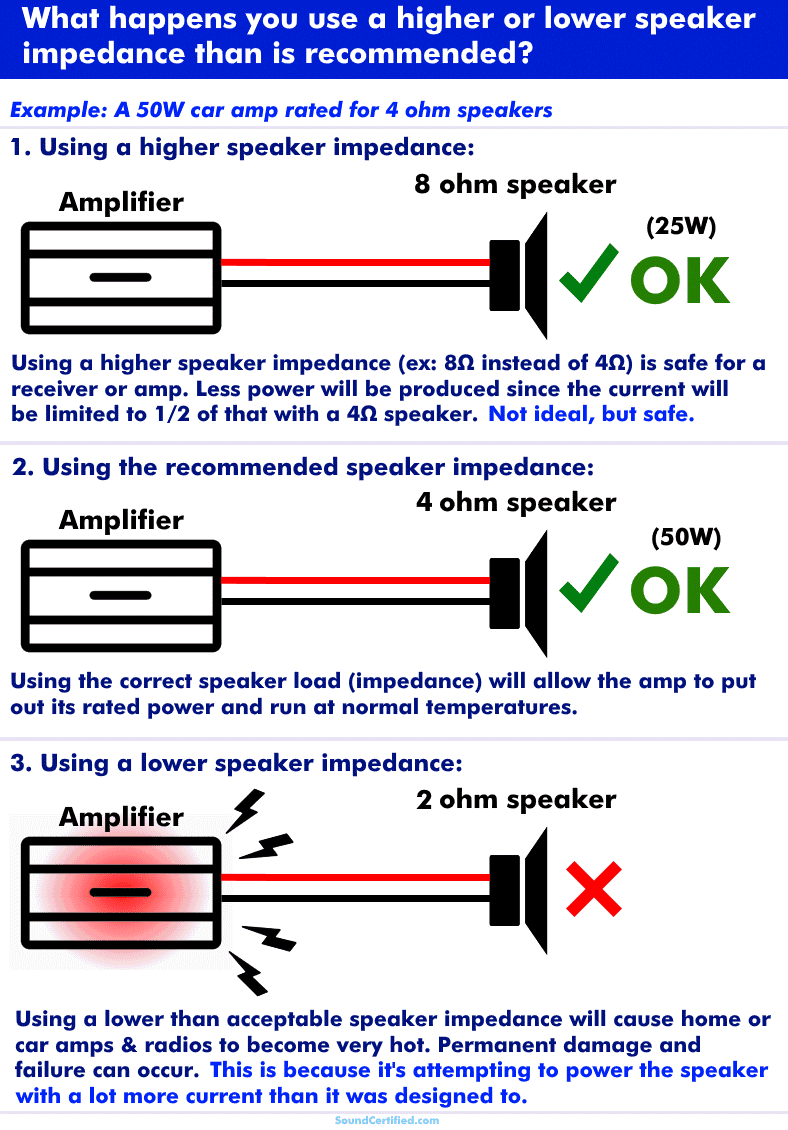
-
Underpowered Speakers may distort or underperform at high volumes.
-
Overpowered Speakers can waste energy and may damage ears in small spaces.
-
Underpowered Amps can damage speakers via "clipping."
💡 Always match your amplifier's output to your speaker's RMS rating.
🧠 Final Tips for Buying Speakers
-
Always check RMS, not just peak power.
-
Consider your room size and use case.
-
Avoid buying unnecessarily high-wattage systems for small spaces.
-
Opt for trusted brands and audio specialists.
🎯 LDAS offers a curated selection of affordable computer speakers that deliver performance without overpaying for unused wattage.











